Excel Add-In: Open / Select a company
Introduction
Introduction
To display data with Excel
Add-In, you need to open a company. In Excel you can
do this via menu path [Exact Globe 2003, Information]. Companies can be opened at different points
in time while working on a report using the Excel Add-in,
but the way you open a company is the same.
Explanation
If you go to [Exact Globe
2003, Information], the following screen is displayed: 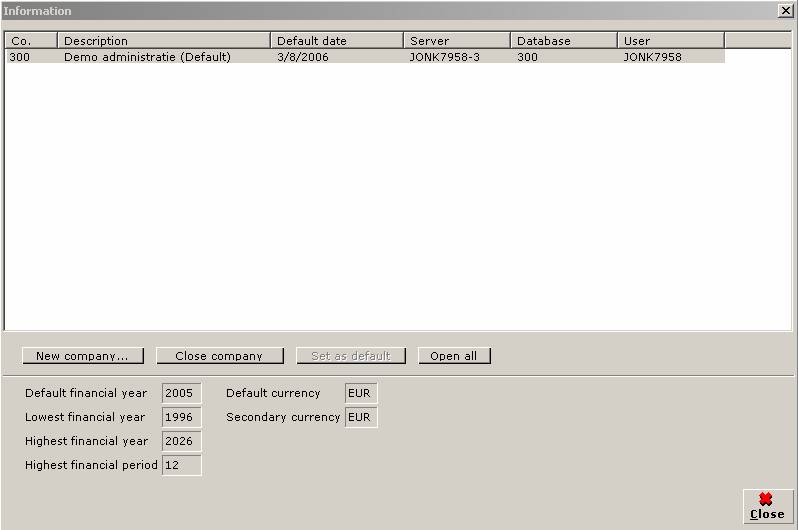
Opened
companies
Opened companies
are displayed. The following information is shown:
·
Co. :
Company number
·
Description : Description of the company
·
Default
date : Default date that is entered when
opening the company (use ‘Advanced’ button)
·
Server : Server on which the database is
stored
·
Database : Name of the database
·
User : Current user logged in in
Exact Globe 2003
Buttons
The five buttons
have the following functions:
·
New
company : Select and open a company
(different than default company)
·
Close/open
company : Disconnect a company from
Excel Add-in or connect a company that is disconnected.
·
Set
as default : Set the selected company
as default company.
·
Open all : If an Excel Add-in
sheet is opened, all companies are disconnected. The data can not be refreshed.
With this button you can open all companies that are used in the worksheet.
·
Close : Close the screen.
Explanation
on functions of the buttons:
After selecting and opening
a company, the company will be displayed in the list of opened companies. If
only one company is opened, this is the default company. The text ‘(Default)’
will be added to the description.
After selecting a company
from the list of opened companies, the button ‘Close company’ will be
displayed. The selected company will be closed and the description changes to
‘Disconnected’.
The button ‘Close company’
changes to ‘Open company’ if you select a disconnected company. A new screen
appears where you can select the company. If no company is available in the
list, the button is not available.
The button ‘Set as default’
is not available as long as there is only one opened company. The button will
only be available if an other company than the current default company is
selected.
Extra
information
Extra fields
are displayed with relevant information about company selected from the list.
These fields are not editable and for information purposes only.
·
Default
financial year : the default
financial year in the selected company
·
Lowest
financial year : the lowest known
financial year for the selected company
·
Highest
financial year : the highest known
financial year for the selected company
·
Highest
financial period : the number of
financial periods in the selected company
·
Default
currency : the default
currency for the selected company
·
Secondary
currency : the secondary currency for
the selected company
| Main Category: |
Support Product Know How |
Document Type: |
Support - On-line help |
| Category: |
On-line help files |
Security level: |
All - 0 |
| Sub category: |
Details |
Document ID: |
13.085.962 |
| Assortment: |
Exact Globe+
|
Date: |
26-09-2022 |
| Release: |
|
Attachment: |
|
| Disclaimer |